# leo-upload
# 示例
# 说明
多文件可控制急速异步文件上传。尽量避免占用服务器资源,最大限度利用服务器已有资源, 纯客户端实现哈希计算,绿色环保。解耦设计,不过分依赖服务器数据结构。
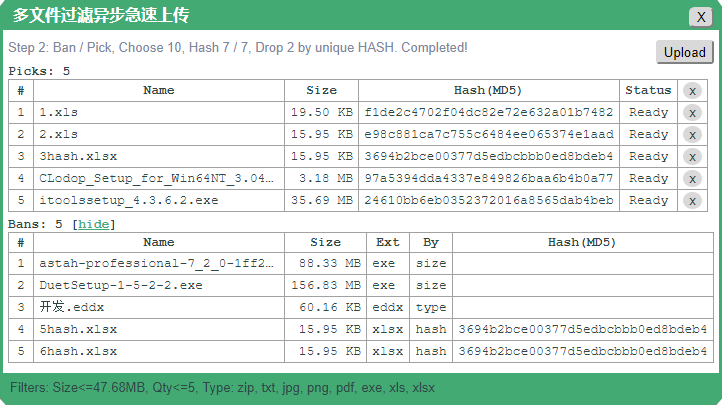
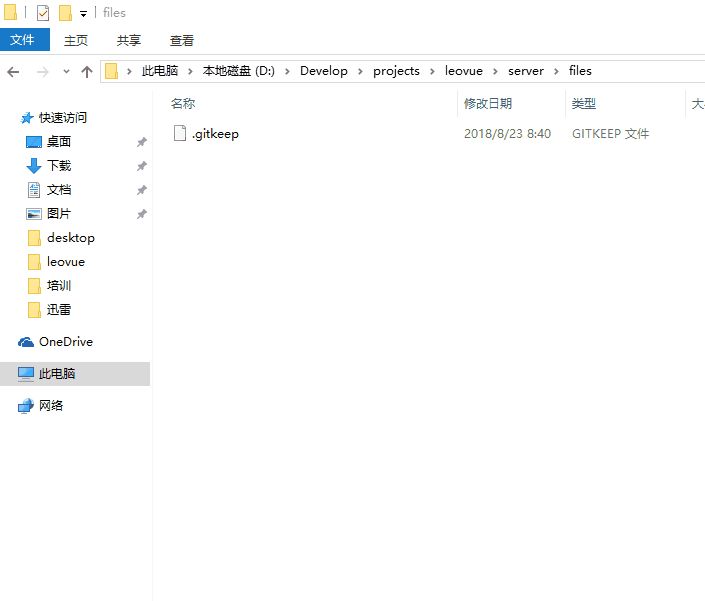
# 代码
<template>
<div>
<leo-upload
:title="title"
:visible.sync="visible"
:types="types"
:size="size"
:max="10"
:multiple="true"
:action="action"
:rapid="rapid"
@result="result">
</leo-upload>
<h4>文件上传与服务器配置和返回密切相关,参数务必配合服务器</h4>
<div class="input">
<label for="action">文件上传地址:</label>
<input type="text" class="url" name="action" v-model="action.url">
</div>
<div class="input">
<label for="action_hash_path">上传验证键址:</label>
<input type="text" class="url" name="action_hash_path" v-model="action.hash_path">
</div>
<div class="tip">
若,上传成功返回:
<code>{"data":[{"md5":"25feb93e5e1b18f5596f384f214b1242"}]}</code><br>
则,<code>action.hash_path</code>对应为<code>data[0].md5</code><br>
强烈建议服务器端再次验证本地hash,以防客户端伪装欺骗!!!
</div>
<hr>
<div class="input">
<label for="rapid">急速验证地址:</label>
<input type="text" class="url" name="rapid" v-model="rapid.url">
<div class="tip">
<code>%%hash_value%%</code>占位符代表验证地址中的HASH字串</code>,提交时被替换
</div>
</div>
<div class="input">
<label for="rapid_hash_path">急速返回键址:</label>
<input type="text" class="url" name="rapid_hash_path" v-model="rapid.hash_path">
<div class="tip">
若,验证成功返回:
<code>{"data":[{"md5":"25feb93e5e1b18f5596f384f214b1242"}]}</code><br>
则,<code>rapid.hash_path</code>对应为<code>data[0].md5</code><br>
本示例配合本文档的 <a href="#服务器">服务器</a> 代码实现,请留意本示例的参数设置
</div>
</div>
<hr>
<div class="input">
<button @click="open">上传</button>
<button @click="clear" v-if="files.length">清除MD5列表</button>
</div>
<ol v-if="files.length" class="file-list">上传成功的文件MD5列表
<li v-for="(file,index) in files" :key="index">
<a :href="'http://localhost:7001/files/'+file.md5" target="_blank">
{{file.md5}}
</a>
</li>
</ol>
</div>
</template>
<script>
import { LeoUpload } from '@axolo/leovue'
export default {
components: { LeoUpload },
data() {
return {
files: [],
title: '多文件过滤异步急速上传',
visible: false,
size: 5 * 1024 * 1024 * 1024, // 500MB
types: ['zip', 'txt', 'csv', 'jpg', 'png', 'pdf', 'exe', 'xls', 'xlsx', 'iso'],
action: {
method: 'POST',
url: 'http://localhost:7001/files',
hash_path: 'md5'
},
rapid: {
method: 'GET',
url: 'http://localhost:7001/files/%%hash_value%%',
hash_path: 'md5'
}
}
},
methods: {
result(res) {
this.files = res
},
open() {
this.visible = true
},
clear() {
this.files = []
}
}
}
</script>
<style scoped>
#leo-upload {
margin: 5px;
}
.input {
margin-bottom: 5px;
}
.url {
width: 300px;
}
.tip {
font-size: small;
color: darkcyan;
}
.file-list {
font-family: 'Courier New', Courier, monospace;
font-size: small;
}
code {
padding: 0 5px;
}
</style>
# 属性
| 名称 | 类型 | 说明 | 默认值 | 必填 |
|---|---|---|---|---|
| title | String | 对话框标题 | ||
| visible | Boolean | 对话框可见性 | ||
| types | Array | 文件格式 | [] = 不限制 | |
| size | Number | 单文件最大尺寸限制 | 0 = 不限制 | |
| max | Number | 最大文件总量 | 0 = 不限制 | |
| multiple | Boolean | 允许多文件上传 | true = 允许 | |
| action | Object | 上传地址参数 | ||
| rapid | Object | 启用急传参数 | false = 不启用 |
action和rapid
%%hash_value%%: 占位符,对应被验证的哈希值hash_path:被验证的哈希值在验证返回数据里的位置
服务器限制
请注意,服务器也会对文件上传的格式、大小、数量等做限制,请务必跟服务器配合。 避免出现显示上传成功,但服务器却没有接受文件或更新对应数据的情况发生。
# 事件
| 名称 | 值 | 说明 |
|---|---|---|
| result | Array | 上传成功的返回数据(其格式由服务器决定) |
# 服务器
文件上传功能必须搭配能处理文件上传的服务器使用,理论上,任何支持文件上传功能的服务器都可以。
若开启急速上传,需要服务器支持MD5验证,且符合相应数据格式。本文以Egg.js作为服务器实现,
Egg.js默认内置了egg-multipart插件用于处理文件上传。
# 安装
# 1. egg.js 安装
npm i egg-init -g
egg-init file-server --type=simple
cd file-server
npm i
npm run dev
open localhost:7001
# 配置
// 2. config/plugin.js 安装egg-cors,并开启
exports.cors = {
enable: true,
package: 'egg-cors'
}
// config/config.default.js
// 3. 简单起见,直接关闭CSRF,否则发起非GET请求报CSRF错误
config.security = { csrf: { enable: false }}
// 4. 开启跨域,egg-cors为非内置插件,已在plugin.js里面开启
config.cors = {
origin: '*',
allowMethods: 'GET,HEAD,PUT,POST,DELETE,PATCH'
}
// 5. egg-multipart参数设置
config.multipart = {
fileSize: '5000mb',
fileExtensions: ['.xls','.xlsx','.txt', '.pdf' ]
}
# 实现
// app/controller/files.js
const path = require('path')
const fs = require('fs')
const _ = require('lodash')
const crypto = require('crypto')
const sendToWormhole = require('stream-wormhole')
const awaitReadStream = require('await-stream-ready').read
const Controller = require('egg').Controller
class FilesController extends Controller {
constructor(ctx) {
super(ctx)
this.files = [ // 测试用数据,实际应用应该结合 service 和数据库
{ "md5": "808e3dbe48915685d1597c7b789888d8" },
{ "md5": "aae7f6464638dec6616489ef5bd404bb" },
{ "md5": "25feb93e5e1b18f5596f384f214b1242" },
{ "md5": "6fdf1caf3f77017f5a6622c133dafbc7" }, // FoxitPhantom224cn.exe
{ "md5": "e922301da3512247ab71407096ab7810" } // HashCalc.exe
]
}
async index() {
this.ctx.body = this.files
}
async show() {
let file = _.find(this.files, { "md5": this.ctx.params.id })
this.ctx.body = file ? file : { "error": 404 }
}
// 此处为简单测试,不考虑文件夹逻辑,简单粗暴的放在固定目录下,也不考虑后台操作失败处理。
// 请注意新建 files 和 tmp 目录后运行代码,否则404。请留意 .gitignore 配置。
async create() {
const { ctx } = this
const rs = await ctx.getFileStream()
const dir = fs.mkdtempSync('tmp/leovue-')
const tmp = path.join(dir, rs.filename)
const ws = fs.createWriteStream(tmp)
const hash = crypto.createHash('md5')
rs.on('data', chunk => { hash.update(chunk) && ws.write(chunk) })
rs.on('end', () => { ws.end() })
rs.on('error', () => { sendToWormhole(rs) && console.log(err) })
await awaitReadStream(rs) // 你走,我断后!!!
const md5 = hash.digest('hex') // MD5可以在 on end 里计算
ctx.body = { md5: md5 } // 输出到前端,后端继续执行(非主流)
const fix = path.join('files', md5 + path.extname(rs.filename).toLocaleLowerCase())
fs.rename(tmp, fix, (err) => { err && console.log(err) || fs.rmdir(dir) }) // 后端继续
}
}
module.exports = FilesController
// app/router.js 开启路由
router.resources('files', '/files', controller.files)